User Interface
In this section we introduce what makes up the Handy Backup interface. The Handy Backup main window appears as follows:
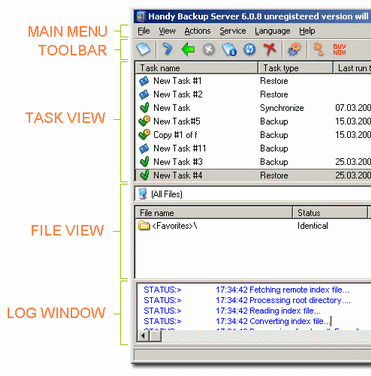
There are five main elements of the Handy Backup graphical interface:
Besides graphical interface there are several other functional elements that serve for interaction between the user and the program:
- Hot Keys
- Handy Backup Agent
- Command Line interface